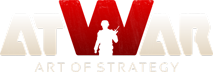MAP EDITOR BROKEN!!!!
Постови: 2
Посвећено од стране: 29 users
|
08.07.2022 - 20:38
New Map borders not showing up in editor after saving it. After saving it, i expected to return to map editor with the new borders. After saving it, i tried to copy and paste the new borders i drew including the lakes and it was giving me an error when trying to paste. Knowing I saved the map I got out of map editor and went back into the map editor and my old borders are showing but not the new ones. The old ones shouldn't be there. My New borders show up in map previewer. Steps to reproduce the behavior 1. Draw borders, then draw lakes 2. Save the map (5 min process roughly) 3. Copy and paste (error occurs when pasting) 4. Leave map editor and go back in (now it shows old borders not the new ones) 5. go to map previewer to see new borders. Information: Browser: Microsoft Edge Browser version: Version 103.0.1264.44 (Official build) (64-bit) OS: Windows 11 64 bit Any other relevant information: DireWarlord99 attempted to fix this issue with no resolution. He suggested a bug report so he can make this top priority for me due to my frustrations with the map editor and having issues with it prior too this issue. Attachments: Map Preview of what the borders are suppose to be: https://prnt.sc/jAuPnIwc7AFb Map Editor showing the old borders, not the new ones: https://prnt.sc/GVGwezA5bdHk
---- I'll haunt you, Don't tempt me!
Учитавање...
Учитавање...
|
|
|
10.07.2022 - 23:31
Ghost as i told you in the chat, the old way of making lakes inside a region is broken. Pasting the regions causes bugs. As a map maker my self i sugest you to ignore the lakes. I know it looks cool but at the end almost nobody will aprettiate the effort.
Учитавање...
Учитавање...
|