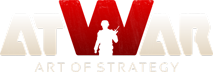Pulse's list of interface suggestions
Постови: 7
Посвећено од стране: 68 users
|
15.10.2012 - 17:29
Hi guys, me again. I absolutely loved the update, it's awesome, but I have a few suggestions on the editor. I bought the scenarios pack and still can't use it, so I had a friend loan me his account so I could test it. But I'm digressing. Here are the ideas I have that would simplify the editor and make it more user friendly: - Let us zoom out beyond the limits. I was working on a hugely vertical map and the zoom out was limited to the width of the map. I think it would be very nice if we could zoom out beyond that, and see the whole map with a black or black green background. - Let us see the control points between lines. Either holding a key and seeing them or they'd be naturally visible. This way it's easier for us to edit land. - When on edit shape, let us know where the new point would be added. Whenever in edit mode, when we hover near a line, a red dot would appear in it, following the cursor, indicating where the next control point would be added. - It should be indicated what mode we are in Edit Shape. If we are holding one of the modifier keys, it would be best if we could see what we're going to do. For instance, Photoshop has a little plus signal whenever we hold CTRL while using the marquee tool. Perhaps the editor could have something like that? - Let us add cities without adding land. This way we can make a huge water map (or even better, a galaxy map), with each city being part of a different country. - Let us edit borders without having to edit land. The idea is simple - we'd add a huge landmass. Then, in edit border mode, the landmasses would be with a different color (so we know where the land is), and we'd be able to draw inside the separate countries. - Add a 'pencil' tool. Pretty simple idea, let us draw with the mouse, instead of point and click to connect dots. Whenever in border edit mode, if the border we're drawing would go over the land limitations, the land limit would be used instead. The greyed area between the cursor and the first point is interesting, it reminds the user to close the area. - Let us import a bitmap or vector as land. Pretty straight forward, we'd import, the editor would convert into land and paste in the canvas. - Brush and eraser tools. We could 'paint' land into the canvas and erase with the eraser. This is probably the hardest suggestion (because of the format you guys are storing the maps) but would be nice as well.
----
Учитавање...
Учитавање...
|
|
|
16.10.2012 - 00:35
If would be good if we could get an edit water tool. That way adding lakes would be easier.
Учитавање...
Учитавање...
|
|
|
16.10.2012 - 07:49
Thanks for the suggestions!
Will do / try our best to do 
Should be possible right now. If not, there's still an option of creating tiny pieces of land and covering them with cities, so they're not even visible.
We were thinking about a tool like that, but it's awfully complicated. Perhaps, in the future.
It does sound simple, but implementing this is too difficult, unfortunately 
These two are not possible, I'm afraid...
Учитавање...
Учитавање...
|
|
|
12.06.2013 - 15:45
I strongly support such a tool because I find it very uncomfortable to add lakes inside countries.
Учитавање...
Учитавање...
|
|
|
12.06.2013 - 18:23
Well I have to Say Awesome Ideas Mate !! 
---- Believe you can and you're halfway there
Учитавање...
Учитавање...
|
|
|
17.06.2013 - 05:32
I have one more suggestion. > Let us praise Pulse for his suggestive skills.
---- Don't trust the manipulative rabbit.
Учитавање...
Учитавање...
|
|
West Профил је обрисан |
17.06.2013 - 18:02 West Профил је обрисан
What if we press a special key and the dot tool will auto-click each half a second? I think that will emulate a pencil tool.
Учитавање...
Учитавање...
|